Types of Animations we are looking at:
Hand-Drawn Animation
Also referred to as classical animation, cell animation, or hand-drawn animation, is the oldest and historically the most popular form of animation. In a traditionally-animated cartoon, each frame is drawn by hand. The term "traditional animation" is often used in contrast with the now more commonly used computer animation.
an example here:
Also referred to as classical animation, cell animation, or hand-drawn animation, is the oldest and historically the most popular form of animation. In a traditionally-animated cartoon, each frame is drawn by hand. The term "traditional animation" is often used in contrast with the now more commonly used computer animation.
an example here:
Stop Motion Animation
An animation technique to make a physically manipulated object appear to move on its own. The object is moved in small increments between individually photographed frames, creating the illusion of movement when the series of frames is played as a continuous sequence.
an example here:
|
|
Claymation
Clay animation is not really a new technique as many people might think. Clay animation began shortly after plasticine (a clay-like substance) was invented in 1897, and one of the first films to use it was made in 1902. This type of animation was not very popular until Gumby was invented. The invention of Gumby was a big step in the history of clay animation. Now, clay animation has become more popular and easier to do. Later on, more clay animation films were made, such as the Wallace and Gromit series of movies.
an example here:
|
|
|
Creating Stop Motion videos with limited tools!
There are a number of inexpensive ways to create stop motion videos - I am going to add some tutorials and links here:
How to create stop motion using clays and Stop Motion Studio app: https://www.youtube.com/watch?time_continue=240&v=eZpfYLEXxfM&feature=emb_logo
How to create stop motion using clays and Stop Motion Studio app: https://www.youtube.com/watch?time_continue=240&v=eZpfYLEXxfM&feature=emb_logo
| csulb_stop_motion_studio.pdf | |
| File Size: | 1938 kb |
| File Type: | |
Past Student projects: Youtube playlist
Spring 2021 animation projects: https://www.youtube.com/playlist?list=PLiiPaJB_y3L7dhrbZ6eA9dr1ACOYsA3xY
| ascent_storyboard.jpeg | |
| File Size: | 449 kb |
| File Type: | jpeg |
Storyboard example
| bunnies_storyboard_example.docx | |
| File Size: | 2074 kb |
| File Type: | docx |
Blank Storyboard
| storyboard.pdf | |
| File Size: | 12 kb |
| File Type: | |
| |||||||
The stop motion project can use any number of the techniques above - or a combination of them. Cut paper, modeling clay, drawing and painting, or using objects -- any technique or combination of techniques is open to your choice.
You will be making a 30 second animation. After you have developed your idea, you will draw out the story using a storyboard. Here is a downloadable storyboard page to print off. And save your storyboard - you'll need it for your portfolio at the end of the semester! All projects must be original to this class and support novice k-12 students. Please make sure to not use any animations from a previous class.
You will be making a 30 second animation. After you have developed your idea, you will draw out the story using a storyboard. Here is a downloadable storyboard page to print off. And save your storyboard - you'll need it for your portfolio at the end of the semester! All projects must be original to this class and support novice k-12 students. Please make sure to not use any animations from a previous class.
Here are step-by-step instructions to turn your stop motion photos into a movie using iMovie:
| stills_to_imovie.docx | |
| File Size: | 986 kb |
| File Type: | docx |
Awards!
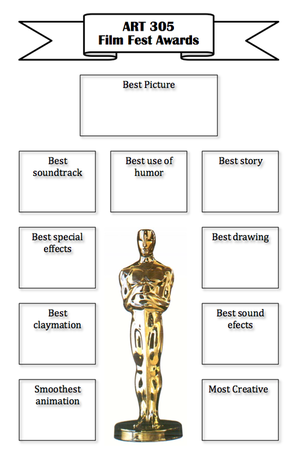
At the end of our unit, we had a film festival and voted on a few "best" categories. Below is the form we used so you can adapt it to your class needs.
| awards.docx | |
| File Size: | 441 kb |
| File Type: | docx |
|
Uploading your video to your website.You can upload your video to youtube or vimeo. For YouTube - upload your video to YouTube. After the video uploads, you will copy the URL to create an embedded video to your page, by dragging over the YouTube element under "media." Be sure to make your video "public." For Vimeo, you will copy the embed code, which is found by clicking on what looks like a paper airplane on the top right of the video, listed as "share." Then drag over an embed element and add the embed code.
Also remember to scan and upload your storyboard as well as write a short journal entry about the process. |


