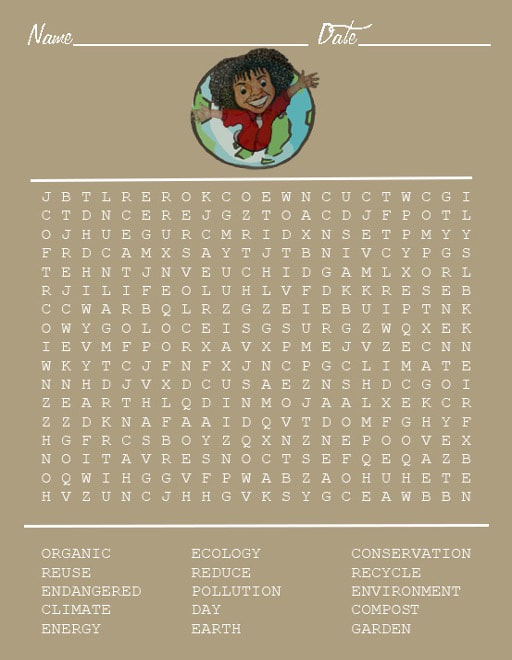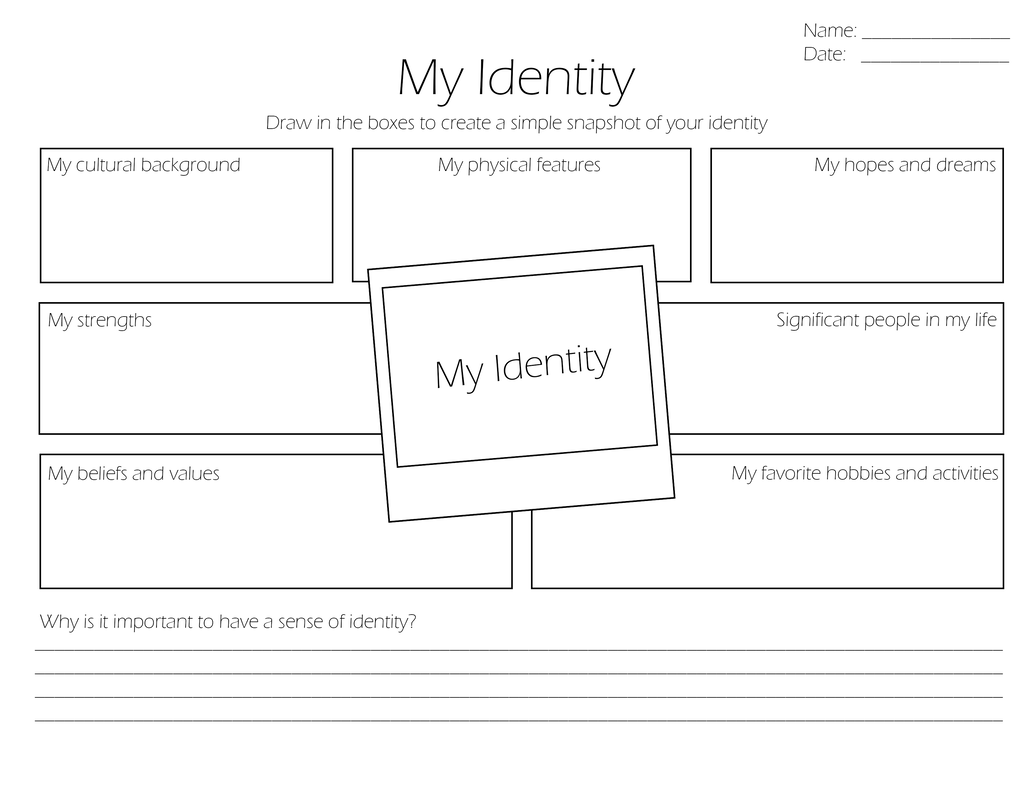Worksheets, fliers, notes and other handouts
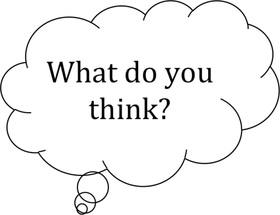
For this part of the assignment, you will create a document that you can use in your classroom:
- a worksheet for a project-- this can be a number of things, guided notes, a brainstorm sheet, etc.
Worksheets are used by teachers to get students practice on a skill, or to get them from one part of a lesson to another. We often use them to brainstorm or gather information.
You can use a number of programs (powerpoint, word, publisher, Pages), but the focus on this assignment is to make your worksheets and projects visually engaging. Below are some samples of different worksheets and brochures you can look at.
Worksheet examples
|
| ||||||||||||
|
| ||||||||||||||||||||||||||||||||||||||||||||||||
Some examples from past classes:
|
several worksheets for one assignment
https://docs.google.com/document/d/1IZ3b572_kIP6hNhwzedYOa4sQwOt6E5CWLS71m_TWXo/edit?usp=sharing
| |||||||
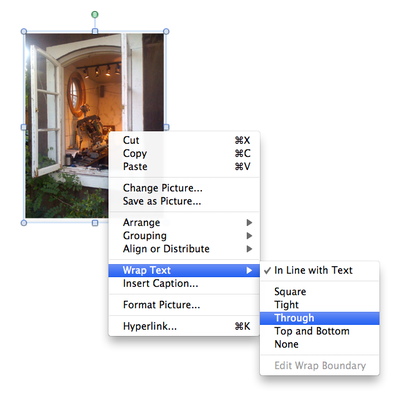
To move images where you want them in a word document, click on the image, then right click and choose 'wrap text' (or go to Format >picture>layout) - you can choose behind text/in front of text/through - any of these will allow you to grab the picture and move it where you want it to be on the page.